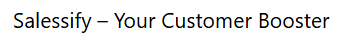Are you designing a new website? Redesigning your site? Creating a new online product? Or just simply looking to give your users a better experience? These are all exciting endeavors, but it’s important not to get so carried away that you lose sight of the number one reason why you’re creating this digital experience in the first place — your users.
You have to understand your users in order to create a seamless user experience. But, how do you do that? You’re not a mind reader.
The answer is simple — you need to conduct user experience (UX) research. This will help you uncover crucial insights about your users that will inform and drive your design.
1. User Interviews
If you want to get to know your users better, there’s no better way than to talk to them. User interviews are a great way to get valuable feedback about your product, website, or app from the people who matter most — your users.
User interviews can be conducted in person, over the phone, or via video conference. They can be one-on-one or in a group setting, and they can be structured or unstructured.
No matter how you choose to conduct your user interviews, the key is to ask the right questions. You want to get as much information as possible, but you also want to keep the interview focused and on track.
To help you get the most out of your user interviews, create a list of questions you want to ask in advance. Then, use that list as a guide to keep the interview on track.
2. User Personas
User personas are fictional characters that represent different user types within a target audience. They’re created based on real data about customer demographics and online behavior, along with educated speculation about personal histories, motivations, and concerns.
Personas are a useful tool for UX designers and product teams to understand who their users are and what they need. When creating a persona, you should consider a range of factors, including:
• Age
• Gender
• Location
• Job
• Income
• Education
• Family
• Goals
• Challenges
• Hobbies
• Values
• Fears
Personas help product teams to understand their users and to build empathy with them. This is important because when teams have a deep understanding of their users, they’re better able to build products that meet their needs.
3. A/B Testing
A/B testing is a great way to compare two versions of a webpage to see which one performs better. You can test anything from the color of a button to the layout of the entire page.
The key to successful A/B testing is to only change one thing at a time. If you change multiple elements, you won’t know which change led to the improvement.
You can also use A/B testing to test different versions of a new design before you launch it. This can help you identify and fix any issues before they become a problem.
4. Eye-tracking Studies
Have you ever wondered what users are looking at when they visit your website or use your app? Eye-tracking studies can help you find out.
In an eye-tracking study, researchers use special software to track participants’ eye movements as they interact with a website or app. This allows you to see exactly where users are looking and how their attention is distributed on the page.
Eye-tracking studies can be conducted in a lab setting or remotely, and they can be done using desktop or mobile devices. This flexibility makes eye-tracking studies a great option for a wide variety of research questions.
For example, if you’re designing a new landing page and you want to make sure your call-to-action button is getting noticed, you could use an eye-tracking study to see if participants are looking at the button. If not, you could make design changes to increase the button’s visibility.
5. Card Sorting
Card sorting is a usability testing technique that helps you organize information in a way that is intuitive and user-friendly. In a card sorting session, users are given a set of cards with labels on them. They are then asked to sort the cards into groups that make sense to them.
Card sorting can be used to:
- Organize the navigation of a website or app
- Develop the content hierarchy for a website or app
- Group related features or functionalities
6. Tree Testing
Tree testing is another usability testing technique that helps you evaluate the information architecture of a website or app. In a tree testing session, users are given a list of tasks and asked to navigate through a website or app to complete them.
Tree testing can be used to:
- Identify any usability problems with the navigation of a website or app
- See if users can find the information they are looking for
- Evaluate the overall effectiveness of the information architecture
By using a combination of these UX research techniques, you can gain valuable insights about your users that will help you create a website or app that is user-friendly and meets their needs.
7. Usability Testing
Usability testing goes beyond simply asking questions about the user experience. It involves directly observing them as they interact with your website or app. This allows you to see firsthand how users navigate your interface, what tasks they find easy or difficult, and where they get confused.
Here’s how usability testing works:
- Recruit participants: Leverage your recruitment skills to identify a group of users that represent your target audience.
- Develop tasks: Create a set of tasks that users will need to complete using your website or app. These tasks should be representative of what users would typically want to accomplish.
- Conduct the test: Have participants complete the tasks while you observe their behavior. Record the session (with permission) to capture their actions and any verbal comments they make.
- Analyze the results: Once the testing is complete, review the recordings and take notes. Look for patterns in user behavior, identify any usability problems, and brainstorm solutions for improvement.
Usability testing can be a powerful tool for uncovering hidden issues with your website or app. By observing real users in action, you can gain valuable insights that you wouldn’t be able to get from surveys or interviews alone. To ensure the success of your usability testing efforts, it’s important to have a dedicated development team that can help you design and implement the necessary changes based on the insights gained.
8. Surveys
Surveys are a versatile tool that can be used to gather a wealth of information from your users. They can be used to collect both quantitative data (numerical data) and qualitative data (descriptive data).
- Quantitative data: This type of data can be used to measure user satisfaction, identify trends in user behavior, and track progress over time. For example, you could use a survey to ask users to rate their satisfaction with your website on a scale of 1 to 5.
- Qualitative data: This type of data can be used to gain deeper insights into user needs, preferences, and motivations. Open-ended questions can encourage users to elaborate on their experiences and provide valuable feedback in their own words.
Here are some of the benefits of using surveys in UX research:
- Reach a large audience: Surveys allow you to collect data from a large number of users, which can be helpful for getting a general sense of user opinion.
- Cost-effective: Surveys can be a relatively inexpensive way to conduct user research. There are many free online survey tools available, and you can also conduct surveys via email or social media.
- Flexible: Surveys can be used to gather information on a wide range of topics. You can easily tailor your survey questions to meet your specific research needs.
The bottom line
UX research is a critical part of the product design process. It allows you to uncover crucial user insights, validate your assumptions, and make more informed design decisions.
When you take the time to understand your users and their needs, you’re more likely to create a product that resonates with them. This can lead to higher user satisfaction, increased engagement, and, ultimately, business success.
So, if you’re a new business and you’re still trying to find your niche, consider creating user personas based on the type of people you’d like to attract to your website. Then, you can conduct interviews and surveys to see if your initial assumptions were correct. If they’re not, you can adjust your personas and your business plan accordingly.
If you’re an established business that has a large user base, you should be leveraging your own data to make UX improvements to your website. Then, you can conduct interviews and surveys to see if your changes have been positively received by your users.
Ultimately, UX research is an ongoing process that you need to conduct to ensure that your website is user-friendly and that your business can continue to grow.