In a world where digital footprints are closely monitored, the desire to voice one’s opinion without revealing identity has become increasingly popular. Facebook, a giant in the social media landscape, offers a myriad of features, including the ability to post anonymously. This article explores how to navigate the waters of anonymous posting on this platform, ensuring your voice is heard while your identity remains a mystery.
Embracing Anonymity in Facebook Groups
Facebook groups are central to anonymous posting. These are communities where like-minded individuals gather to share ideas, offer support, or simply connect over common interests.

Here, you can find the option to post anonymously, allowing for freedom of expression without the baggage of identity.
How to Post Anonymously on Facebook
To embark on your journey of anonymous posting, start by tapping into a facebook group that resonates with your interests. These groups often enable the option to post anonymously, thanks to their group settings. Here’s a step-by-step guide to making an anonymous post:
- Navigate to Your Desired Facebook Group: Launch the facebook app on your device and click groups on the left side. Select the group where you want to post anonymously.
- Tap Create Anonymous Post: Within the group, look for the option to create anonymous post. This option is a gateway to posting anonymously, as it allows your post to go live without attaching your identity to it.
- Write Your Post: Once the pop up appears, it’s time to write something. Pour your thoughts, questions, or advice into the box provided. Remember, this is your chance to express yourself freely, without the constraints of identity.
- Click Submit: After crafting your message, click submit to send your anonymous post into the group’s pending posts section. Here, it awaits approval by group admins or moderators.
The Mechanics Behind Anonymous Posts
When you post anonymously on Facebook, the system is designed to protect your identity. Your name and profile picture are replaced with a generic label, such as “anonymous member” or “group participant”.
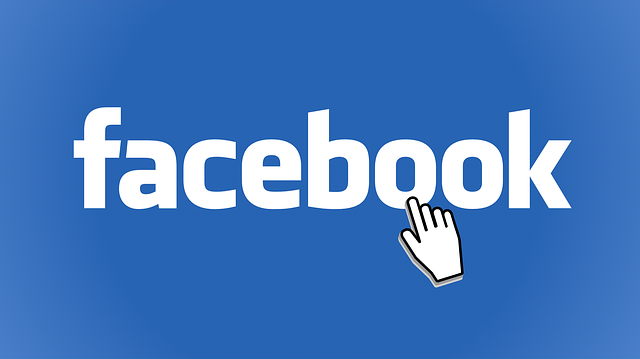
This ensures that your posts anonymously circulate within the group, safeguarding your identity while allowing your voice to be heard.
Understanding Group Admins and Moderators’ Role for Anonymous Post
Group admins and moderators play a pivotal role in the realm of anonymous posts. They have the tools to enable anonymous posting within group settings, ensuring that members can choose this option. Furthermore, they oversee the post approval process, making sure that content aligns with community standards while keeping the identity of the poster hidden.
Navigating Through Group Settings – How to post anonymously on facebook
Private groups often provide a fertile ground for anonymous posting. These groups come with tailored group settings that can be adjusted by admins to allow for anonymous posts. It’s worth noting that public groups might not always offer this feature, as their focus on openness and public accessibility might limit the ability to remain anonymous.
The Benefits of Posting Anonymously
Opting to post anonymously comes with its set of advantages. It offers a layer of protection, allowing you to express sensitive opinions or ask delicate questions without fear of judgment. For those who want to post anonymously, this feature can be a valuable tool for honest, uninhibited expression.
Tips for Successful Anonymous Posting

Understanding the “Tap Anonymous Post” Option
When you choose to “tap anonymous post” within a Facebook group, you’re electing to share content without revealing your identity. This feature is ideal for sensitive discussions or seeking advice without the weight of personal judgment. For instance, discussing mental health in a supportive group can be less daunting anonymously.
It’s crucial to remember that this option must be enabled by the group admin, ensuring that the community supports anonymous sharing. Always tap save to ensure your anonymous post is submitted correctly and click create anonymous post to submit anonymous posts.

Select anonymous posting in a normal post to post anonymously in a Facebook group if needed. Toggle people too.
The Role of Group Members in Anonymous Posting
Group members play a pivotal role in creating a supportive environment for anonymous posts to thrive. By engaging constructively with anonymous posts, members foster an atmosphere of trust and openness.
Imagine a group member anonymously seeking advice on career changes; supportive and insightful comments can significantly impact their decision-making process. It’s important for members to respect the anonymity of posts, maintaining the confidentiality of the poster’s identity.
How Group Admins Facilitate Anonymous Posts
Group admins have the power to enable or disable the anonymous posting feature through group settings. This control helps ensure that anonymous posts work seamlessly within the group’s framework and adhere to its rules.
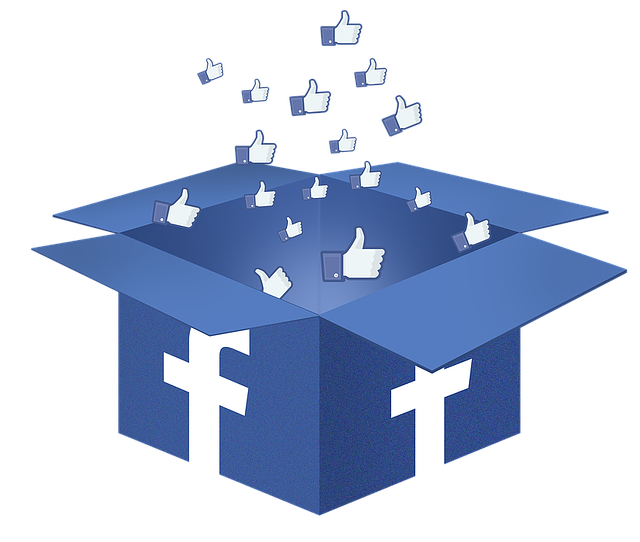
For example, in a private Facebook group for new parents, an admin might enable anonymous posting to allow members to share experiences or concerns freely, without fear of stigma.
Admins also monitor submissions to ensure they meet community standards, making groups safe for everyone.
Selecting Anonymous Posting for Sensitive Topics To how to post anonymously on facebook
Selecting anonymous posting is particularly useful when discussing sensitive topics that you might not feel comfortable attaching your name or profile photo to.
Whether you’re a group member dealing with personal issues or seeking anonymous advice on financial matters, this feature ensures your identity hidden while still participating in meaningful conversations.
It’s like wearing a mask at a masquerade ball; you can dance freely, knowing you’re shielded by anonymity.
The Importance of Group Moderators in Maintaining Anonymity
Group moderators work alongside admins to keep the group safe and ensure that anonymous posts work as intended. They review submissions to the pending posts section, deciding which to approve based on alignment with group rules and community standards.

Moderators are also key in managing comments on anonymous posts, ensuring discussions remain respectful and do not compromise the poster’s hidden identity.
Their vigilant oversight helps toggle people’s perceptions, encouraging a supportive and safe environment for all forms of sharing, anonymous or not.
Conclusion: How to post anonymously on facebook?
Anonymous posting on Facebook opens up new avenues for expression and dialogue within facebook groups. By following the steps outlined above, you can easily navigate the process of making an anonymous facebook post, ensuring your thoughts are shared while your identity remains protected. Whether you’re seeking advice, sharing an opinion, or simply wanting to engage in a community without revealing your identity, anonymous posting offers a pathway to do so with confidence and safety.



