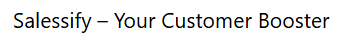Navigating the vast expanse of the internet is inevitable. Whether for work, education, or leisure, internet usage is an integral aspect of daily life. However, with this ubiquity comes the lurking dangers of cyber threats. As staggering statistics reveal, cybercrime damages are predicted to cost $10.5 trillion annually by 2025. This projection underscores the urgent need for internet users to adopt best practices for online safety. Thus, the pressing question emerges: "Which of the following is a best practice when browsing the internet?"
You’ll Learn:
- How to differentiate between secure and insecure websites
- Effective use of security tools and software
- The importance of regular software updates
- Tips for safeguarding personal information
- How to manage and recognize suspicious activities
Understanding Internet Risks
Before delving into best practices, it's essential to understand the types of threats you might face online. From phishing scams and malware to identity theft and data breaches, each carries severe consequences for unsuspecting users. Knowing these risks can better prepare you to implement effective defensive strategies.
Securing Your Connection
Use a Secure and Private Connection
One of the foundational internet browsing best practices is to use a secure network connection. Public Wi-Fi, despite its convenience, often lacks encryption, making it an open invitation to hackers. When you're in a coffee shop or airport, using a Virtual Private Network (VPN) adds an extra layer of security by masking your IP address and encrypting your online activities.
Distinguishing Between Safe and Unsafe Websites
Recognizing Secure Websites
Encountering websites with "HTTP" instead of "HTTPS" in their URL should serve as a caution signal. The "S" signifies security, indicating that the website encrypts data exchange, thus boosting your protection. Additionally, the presence of a padlock icon next to the URL further reassures safe connections.
Using Browser Security Features
Modern browsers come equipped with features that warn about potentially harmful sites. Enabling these settings ensures real-time alerts about dangerous websites, helping you avoid costly mistakes. For instance, anti-phishing protection in browsers can spot spoofed websites and signal users to stay away.
Deploying Security Tools
Installing Antivirus and Anti-malware Software
A reliable antivirus program acts as a digital shield, offering continuous protection against threats. Programs like Norton, McAfee, or Bitdefender not only scan and remove malicious files but also provide identity protection and secure web browsing. Their real-time updates ensure you're always equipped to combat the latest viruses and malware.
Routine Software and System Updates
Ensuring that your operating system, applications, and plugins remain updated is a frequently overlooked best practice. These updates often contain crucial security patches that address vulnerabilities. Neglecting them leaves you open to exploits that can be easily avoided with timely installs.
Protecting Personal Information
Creating Strong Passwords
Passwords serve as the first line of defense for your online accounts. Designing a strong password—one that's a combination of uppercase and lowercase letters, numbers, and special characters—can significantly mitigate unauthorized access risks. Avoid using easily accessible personal information such as birthdays or names.
Utilizing Password Managers
For many, managing a multitude of complex passwords proves to be daunting. Password managers like LastPass or Dashlane store, encrypt, and even generate secure passwords for various sites, simplifying the task of maintaining internet security.
Exercising Caution with Emails and Attachments
Spotting Phishing Emails
Phishing emails often appear legitimate yet carry malevolent intent. Before sharing data or downloading attachments, scrutinize the email's address, look for poor grammar, and verify any urgent requests. If in doubt, contact the company directly using verified contact methods.
Recognizing and Managing Suspicious Activities
Monitoring Account Activity
Regularly reviewing your financial and online service account activities can reveal unauthorized actions early on. Promptly addressing such anomalies by changing passwords or contacting relevant institutions can curtail potential damage.
Setting Up Alerts
Most banks and services offer alert options for unusual activities or transactions. Enabling these notifications provides timely information, allowing swift action if anything appears amiss.
The Role of Education in Online Safety
An informed user is a safer user. Participating in workshops, online courses, or even briefing sessions on cybersecurity can broaden your understanding of potential threats and the implications of your online behavior, thus reinforcing safer browsing habits.
FAQs
What should I do if I visit an unsecured website?
If you inadvertently visit a site labeled as unsecured, close it immediately to prevent data exposure to malicious elements. Refrain from providing personal information or downloading content from these sites.
How often should I update my passwords?
It's advisable to update passwords every three to six months. Regular updates, especially for important accounts like banking or email, minimize the risks associated with password breaches.
Is free antivirus software reliable?
While free antivirus software offers basic protection, it's typically not as comprehensive as subscription-based models. Investing in full-featured software provides enhanced security features, frequent updates, and better overall protection.
Bullet-Point Summary:
- Use secure, encrypted connections and consider VPNs on public Wi-Fi.
- Identify secure websites by checking for HTTPS and browser warnings.
- Regularly update browsers, systems, and software to patch vulnerabilities.
- Employ antivirus software and consider password managers for protection.
- Educate yourself and stay informed about emerging threats.
In answering "which of the following is a best practice when browsing the internet," it's clear that safeguarding yourself entails adopting a multi-faceted approach. From network security and software tools to educated vigilance, each layer fortifies your digital defense. By staying informed and proactive, you can navigate the digital landscape with confidence and security.