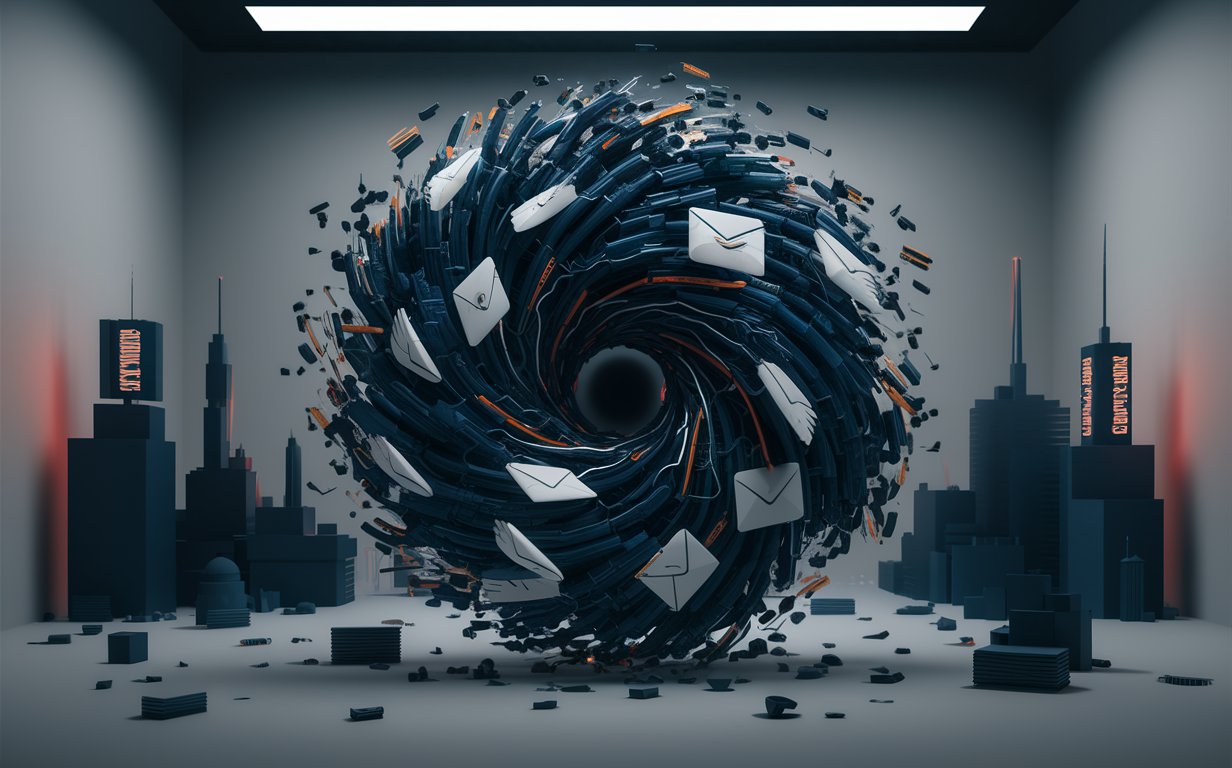Customer Relationship Management (CRM) systems have become an essential tool for businesses of all sizes, enabling them to manage interactions with current and potential customers efficiently. A CRM system offers a central hub for storing and analyzing customer data, which can be leveraged to improve customer service, streamline processes, and enhance marketing strategies. In this article, we’ll delve into the diverse use cases for CRM systems, exploring how they can be utilized to optimize various aspects of a business. From sales and marketing to customer service and data management, CRM systems offer invaluable capabilities that can drive business growth and improve customer experiences.
Enhancing Sales Management and Automation
One of the primary use cases for CRM systems is in sales management and automation. CRMs provide sales teams with a comprehensive view of their prospects and customers, enabling them to manage leads, track opportunities, and streamline the sales process.
Lead Management
CRM systems allow businesses to capture, track, and manage leads from various sources, such as website forms, social media, and trade shows. With CRM, sales teams can:
- Qualify Leads: Assess the quality and readiness of leads based on predefined criteria, helping prioritize follow-ups.
- Lead Scoring: Assign scores to leads based on their engagement and interactions, aiding in identifying high-potential prospects.
- Track Lead Sources: Monitor where leads are coming from, providing insights into the effectiveness of marketing campaigns.
Sales Pipeline Management
A well-organized sales pipeline is crucial for managing prospects and converting them into customers. CRM systems offer tools for:
- Pipeline Visualization: Visualize the sales pipeline with stages such as prospecting, qualification, proposal, and closing. This helps sales teams understand where each lead is in the buying process.
- Opportunity Tracking: Track the progress of each opportunity, including key activities, communications, and next steps. This ensures no deal falls through the cracks.
- Forecasting and Reporting: Generate accurate sales forecasts and reports, allowing businesses to make data-driven decisions and plan resources effectively.
Sales Automation
Dealflow CRM systems can automate various sales tasks, reducing manual work and increasing efficiency. Key automation features include:
- Automated Follow-Ups: Set up automated email sequences and reminders to follow up with leads at different stages of the sales cycle.
- Task Management: Assign tasks to team members, set deadlines, and track completion status, ensuring timely follow-ups and actions. You could also use task management software.
- Quote and Proposal Generation: Generate quotes and sales proposals using standardized templates, streamlining the process and reducing errors.
Optimizing Marketing Campaigns
CRM systems are invaluable for optimizing marketing campaigns, allowing businesses to target the right audience, personalize communications, and measure campaign effectiveness.
Targeted Marketing and Segmentation
CRM systems enable businesses to segment their customer base based on various criteria, such as demographics, purchase history, and engagement levels. This segmentation allows for:
- Personalized Campaigns: Tailor marketing messages and offers to specific customer segments, increasing relevance and engagement.
- Cross-Selling and Upselling: Identify opportunities for cross-selling and upselling by analyzing customer purchase history and preferences.
- Behavioral Targeting: Target customers based on their interactions with the brand, such as website visits, email opens, and social media engagement.
Email Marketing
Email marketing remains a powerful tool for nurturing leads and maintaining customer relationships. CRM systems enhance email marketing by:
- Email Automation: Set up automated email campaigns triggered by specific actions, such as a new lead signup or a completed purchase.
- Personalization: Personalize email content with customer names, preferences, and past interactions, making emails more engaging. You can use ChatGPT email prompts for this.
- Tracking and Analytics: Track email open rates, click-through rates, and conversions, providing insights into campaign performance and areas for improvement.
Campaign Analytics and Reporting
CRM systems provide comprehensive analytics and reporting capabilities, allowing businesses to measure the success of their marketing campaigns. Key features include:
- Campaign Performance Tracking: Monitor key metrics such as ROI, conversion rates, and customer acquisition cost, helping evaluate campaign effectiveness.
- A/B Testing: Conduct A/B testing of different campaign elements, such as subject lines, messaging, and visuals, to optimize performance.
- Customer Journey Analysis: Analyze customer journeys to understand how customers interact with various touchpoints and identify opportunities for improvement.
Improving Customer Service and Support
Providing excellent customer service is essential for building long-term relationships and fostering customer loyalty. CRM systems offer numerous features that enhance customer service and support.
Case and Ticket Management
CRM systems enable businesses to manage customer inquiries and support requests efficiently. Features include:
- Case Creation and Tracking: Create and track customer cases or tickets, ensuring that all issues are addressed promptly and accurately.
- Automated Case Routing: Automatically route cases to the appropriate team or agent based on predefined criteria, such as issue type or customer priority.
- Knowledge Base Integration: Integrate a knowledge base with the CRM system, allowing agents to access relevant information and solutions quickly.
Customer Communication and Interaction
Effective communication is key to resolving customer issues and building strong relationships. CRM systems facilitate:
- Unified Communication Channels: Centralize customer interactions across various channels, such as email, phone, chat, and social media, providing a complete view of the customer.
- Customer Interaction History: Maintain a detailed history of all customer interactions, helping agents understand the context of each inquiry and provide personalized support.
- Automated Follow-Ups: Set up automated follow-ups to ensure that customer issues are resolved satisfactorily and to gather feedback on the service experience.
Customer Feedback and Surveys
Gathering customer feedback is crucial for continuous improvement and understanding customer needs. CRM systems can:
- Send Automated Surveys: Automatically send surveys to customers after specific interactions, such as a purchase or support resolution.
- Analyze Feedback: Analyze survey responses to identify trends, areas for improvement, and opportunities to enhance customer satisfaction.
- Act on Feedback: Use customer feedback to make data-driven decisions and implement changes that improve the overall customer experience.
Leveraging Data Analytics and Insights
Data is a valuable asset for any business, and CRM systems provide powerful tools for analyzing and leveraging customer data. By harnessing the power of data analytics, businesses can gain valuable insights into customer behavior, preferences, and trends.
Customer Insights and Analytics
CRM systems offer a wealth of data that can be analyzed to gain a deeper understanding of customers. Key analytics features include:
- Customer Segmentation: Identify and segment customers based on various factors, such as demographics, purchasing behavior, and engagement levels.
- Customer Lifetime Value (CLV): Calculate the lifetime value of customers to understand their long-term worth and prioritize high-value segments.
- Predictive Analytics: Use predictive analytics to forecast future customer behavior, such as purchase likelihood or churn risk.
Business Performance Monitoring
CRM systems provide dashboards and reporting tools that help businesses monitor key performance indicators (KPIs) and track progress toward goals.
- Sales Performance: Track sales metrics such as total revenue, average deal size, and conversion rates, providing insights into sales team performance.
- Marketing ROI: Measure the return on investment (ROI) of marketing campaigns, helping allocate resources more effectively.
- Customer Satisfaction: Monitor customer satisfaction metrics, such as Net Promoter Score (NPS) and customer satisfaction scores (CSAT), to gauge the quality of customer service.
Data-Driven Decision Making
By providing a centralized repository of customer data and analytics, CRM systems empower businesses to make informed, data-driven decisions.
- Strategic Planning: Use data insights to inform strategic planning and decision-making, such as product development, market expansion, and resource allocation.
- Performance Optimization: Identify areas for improvement and implement changes to optimize business processes and enhance customer experiences.
- Personalized Customer Engagement: Leverage data to create personalized marketing and customer engagement strategies, increasing relevance and effectiveness.
Conclusion
CRM systems offer a wide range of use cases that can benefit businesses in numerous ways. From enhancing sales management and optimizing marketing campaigns to improving customer service and leveraging data analytics, CRM systems provide the tools and insights needed to succeed in today’s competitive market. By implementing a CRM system and utilizing its features effectively, businesses can build stronger customer relationships, drive growth, and achieve long-term success. Whether you’re a small business looking to streamline operations or a large enterprise seeking to enhance customer engagement, a CRM system can be a valuable asset that transforms the way you manage customer relationships.